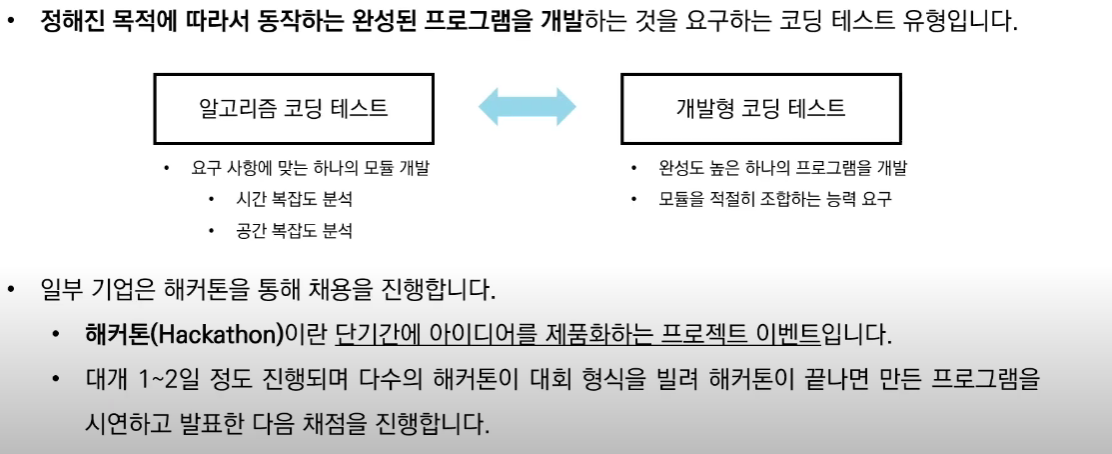
주로 클라이언트-서버간의 통신을 주고받는 형식으로 개발을 진행
클라이언트
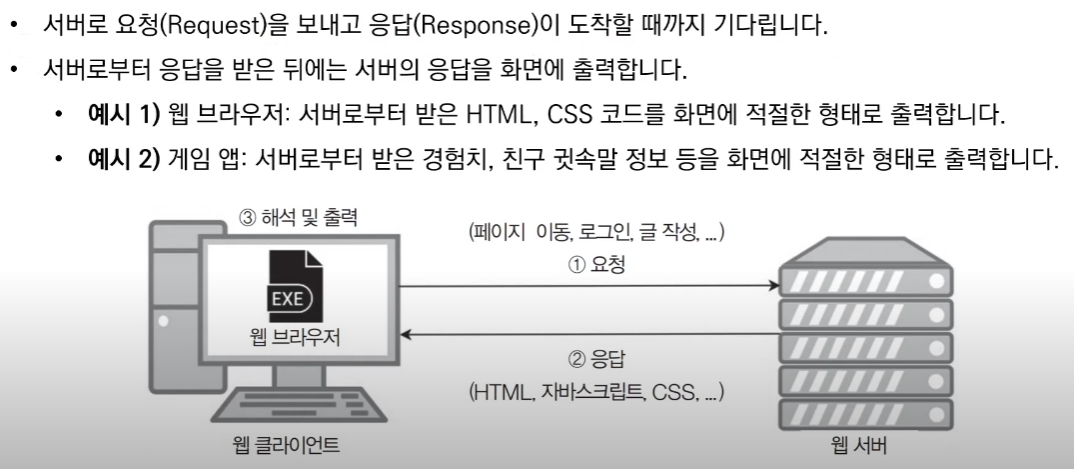
서버
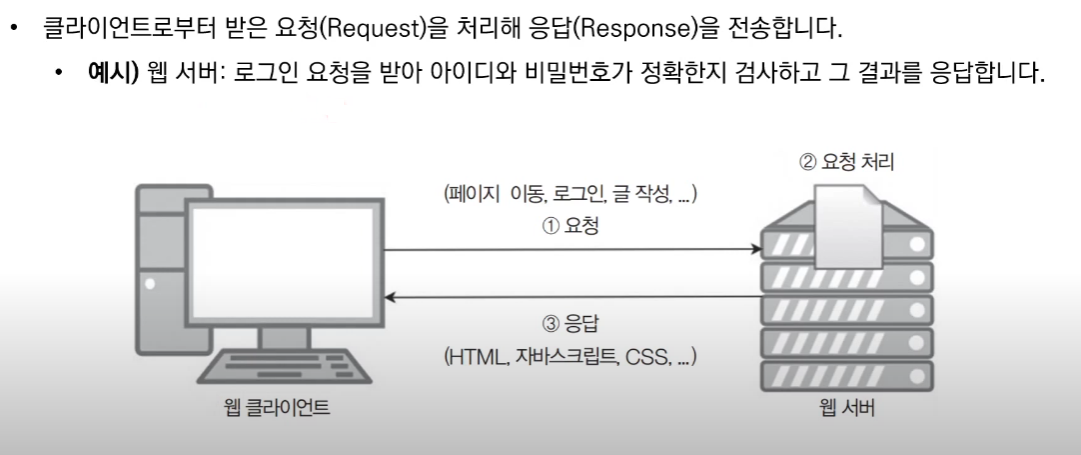
HTTP 개요
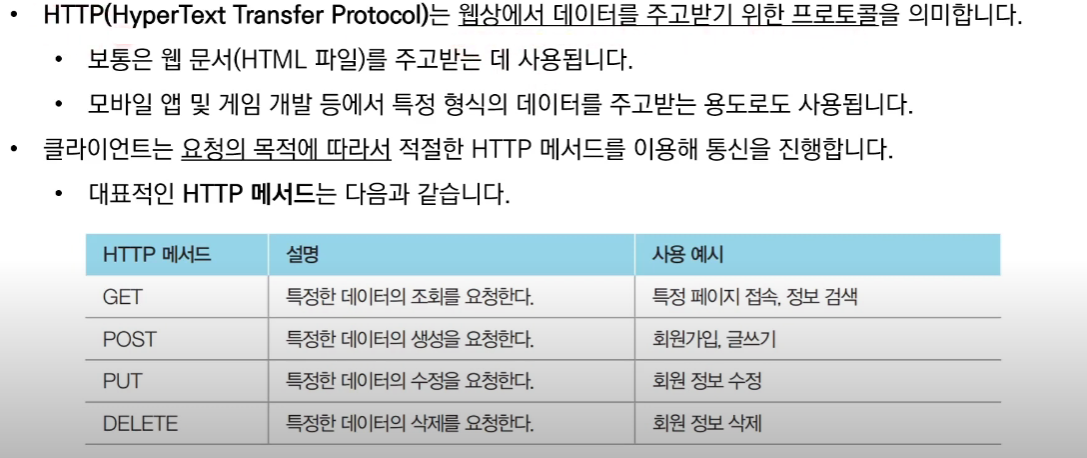
파이썬 웹 요청 예제 : GET 방식
import requests
target = "http://google.com"
response = requests.get(url=target)
print(response.text)
- get방식으로 google에 접속하여 가져온 응답(response)를 text형식으로 출력하였다.
개발형 코딩 테스트의 핵심 키워드 : REST API, JSON
REST의 등장 배경
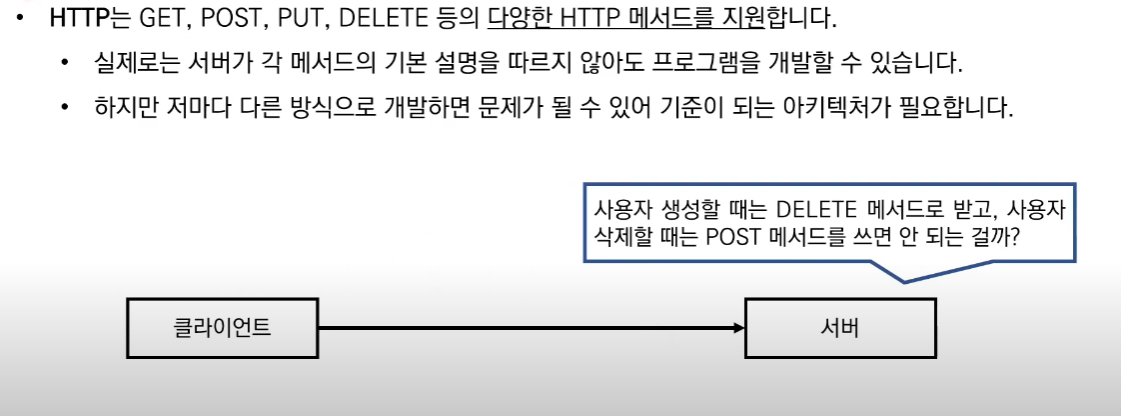
REST 개요
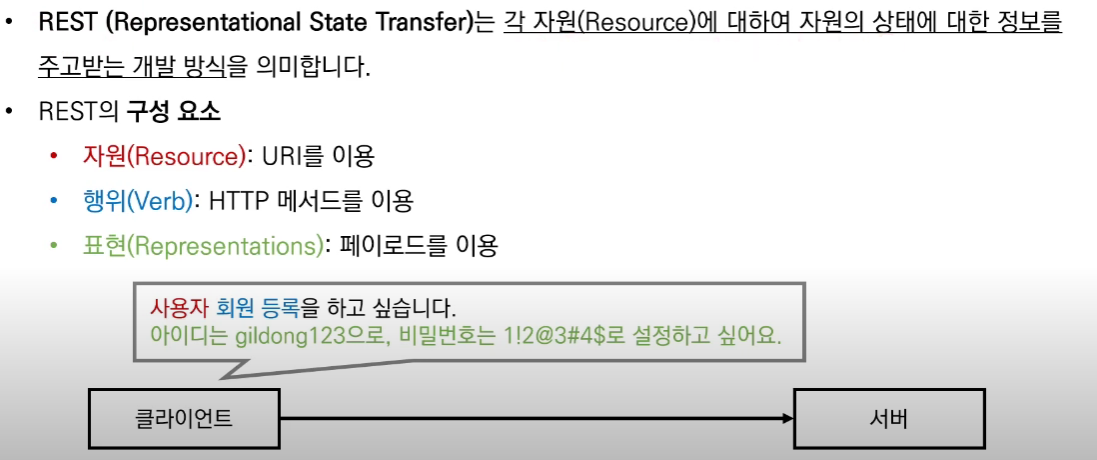
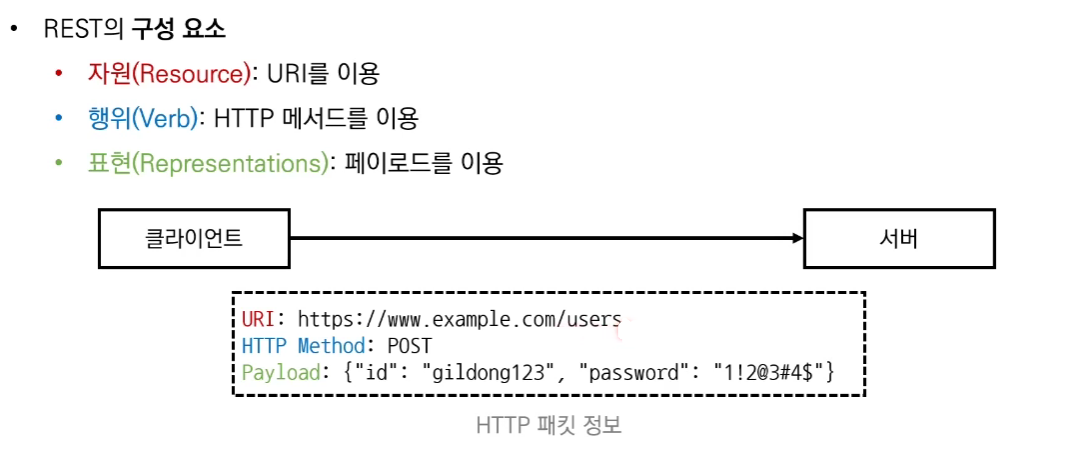
REST API
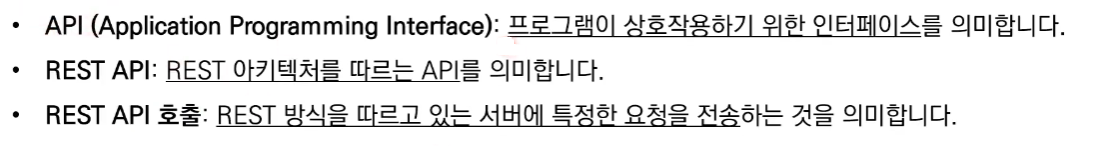
JSON
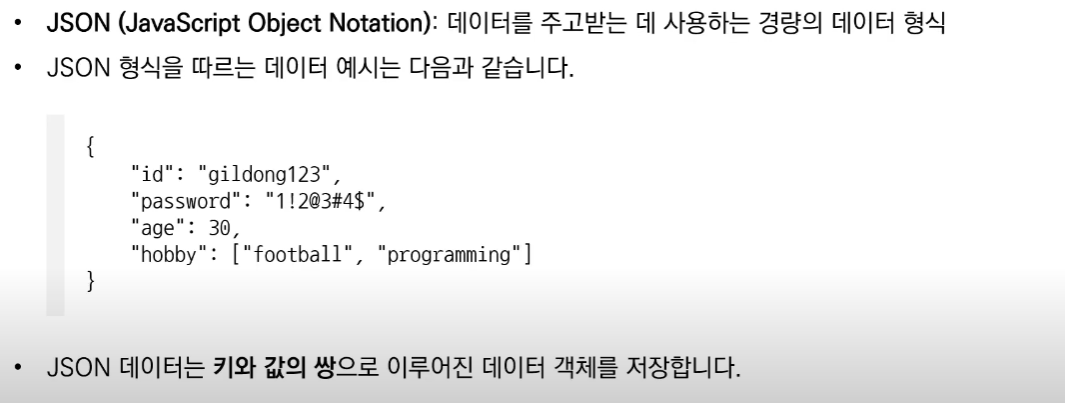
JSON 객체 사용 예제
import json
user = {
"id": "minchul",
"password": "1234",
"age": 25,
"hobby": ["coding", "game"]
}
json_date = json.dumps(user, indent=4)
print(json_date)- json.dumps ==> json객체를 문자열로 변환
- indent 속성 ==> 들여쓰기를 해줌, 저 옵션 빼면 한줄로 쭉 출력
콘솔 창

JSON 객체 파일 저장 예제
import json
user = {
"id": "minchul",
"password": "1234",
"age": 25,
"hobby": ["coding", "game"]
}
with open("user.json", "w", encoding="utf-8") as file:
json_date = json.dumps(user, indent=4)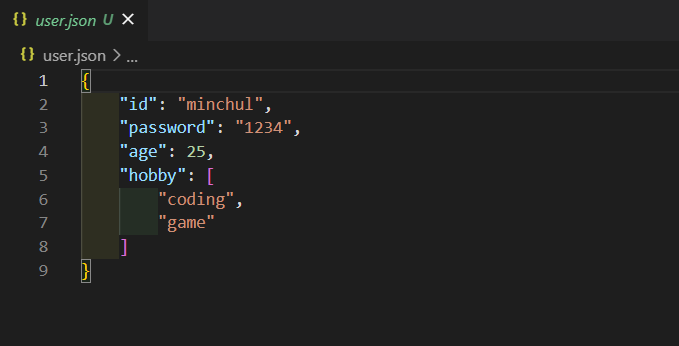
- 위와 같은 user.json 파일이 생성되어 저장된 것을 확인할 수 있다.
REST API 연습용 서비스
가상의 REST API 제공 서비스
JSONPlaceholder - Free Fake REST API
{JSON} Placeholder Free fake API for testing and prototyping. Powered by JSON Server + LowDB As of Dec 2020, serving ~1.8 billion requests each month.
jsonplaceholder.typicode.com
REST API를 호출하여 회원 정보 처리
import requests
target = "https://jsonplaceholder.typicode.com/users"
response = requests.get(url=target)
data = response.json()
name_list = []
for user in data:
name_list.append(user['name'])
print(name_list)- 응답 받은 JSON형식의 데이터를 파이썬 객체로 변환하고 user의 "name" 값만 가져와 리스트에 담아서 출력
콘솔 창
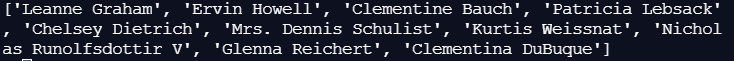
반응형
'Algorithm > algorithm_study' 카테고리의 다른 글
| Interval Sum (0) | 2021.04.29 |
|---|---|
| Two Pointers (0) | 2021.04.29 |
| 기타 그래프 이론 (0) | 2021.04.19 |
| 최단 경로 알고리즘(Shortest Path) (0) | 2021.03.30 |
| 다이나믹 프로그래밍(Dynamic Programming) (0) | 2021.03.18 |